Microsoft Teams Direct Routing
Experience the full benefits of Microsoft Teams Direct Routing (calls, video chat, collaboration) without having overlapping technologies.
Microsoft Teams Direct Routing enables SIP Connect customers to connect Microsoft Teams users to the PSTN (public switched telephone network) without the need to deploy or manage their SBC (session border controller).


What Is Microsoft Teams Direct Routing?
Microsoft Teams Direct Routing allows organisations to select a third-party service provider, like SIP Connect to provide voice lines to their Microsoft 365 Tenant, enabling them to use Microsoft Teams to make and receive calls.
How It Works In 3 Easy Steps


Step 1
An external call will come through SIP Connects network and pass the call on to Microsoft Phone System.

Step 2
The call will then follow the pre configured route setup within the phone system to the specified MS Teams user or group.

Step 3
The MS Teams user or group extension will now ring.
Benefits of Microsoft Teams Direct Routing
Make and receive calls directly in Teams with Microsoft Teams Direct Routing or combine with a Calling Plan*.
Easily configure existing voice lines to work with Microsoft Teams Direct Routing.
Microsoft certifies SBC providers and their solutions to ensure highly reliable telephony. SIP connect uses a Microsoft Certified SBC to ensure service complies with and is support by Microsoft.
Key To Note*
All users require a Microsoft 365 E1/E3 + Microsoft Teams Phone Standard licensing or Microsoft 365 E5 licensing.
By pairing a Microsoft Phone System licence with SIP Connect’s Microsoft Teams Direct Routing to enable call control and PBX capabilities in Microsoft 365, businesses can effectively replace their on-premises telephony hardware with Teams, moving their PBX function to the Cloud.
What Is Microsoft Teams?
Teams is Microsoft’s Hub for collaboration in Microsoft 365, bringing together conversation, files, calling and meetings into one place allowing users to communicate across geographies, languages and organisations.
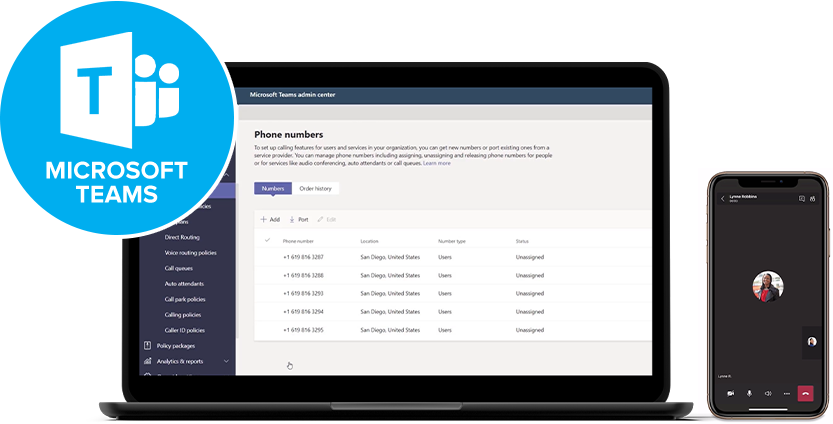
Benefits of Microsoft Teams
Collaborate In Real Time
Work together with your team in real time by using the one-on-one video call or group call feature to collaborate on projects. Share documents, files and videos in your meetings no matter where you or your team members are located.
Easily Manage Cloud Phone Calls
Maintain control by managing your cloud phone calls from the one interface. Paired with features like do not disturb, reverse number lookup, voicemail, and phone call delegation, you will never miss an important call again.
Crystal Clear Communication
Microsoft Teams Direct Routing guarantees crystal clear audio/video communication through its robust platform so you can host important call/meetings lag free.
Connect On Multiple Devices
Teams application allows you to connect multiple devices so you are always staying connected. Make and receive calls on the go via your mobile or via the desktop app.
Features of Microsoft Teams Direct Routing

Auto Attendant
Answer inbound calls and easily route them to the right queues with a cloud-based phone system. Set parameters to route calls by time zone, language, or availability.

Cloud Voicemail
Access voicemail messages and transcriptions anywhere from any device.
Call Queues
Create customer greetings, play music for customers waiting on hold, and set up shared voicemail.
Compliance Recording
Compliance Recording allows for policy-based, automatic recording of calls.

Audio Conferencing
Add flexibility to meeting a dial-in number, included in every online meeting.

Available Products for Microsoft Teams Direct Routing
Microsoft Teams Accessories
Frequently Asked Questions
As an existing SIP Connect customer can I add teams to my set up?
Yes. We have added this service to give our existing customers access to the benefits of integrating their existing account with Microsoft teams.
Do I need an Office 365 account?
Yes, you will require Microsoft E1/ E3 + Microsoft Phone System licensing or Microsoft E5 Phone System licensing.
Can I get MS Teams if I have a Yealink IP handset?
It depends on the Yealink IP handset. A list on compatible handsets can be found here.
If you don’t have an IP handset you can still use teams through the MS teams app on the computer.
Do I need to set up a MS Teams account or will SIP Connect do that for me?
SIP Connect will work with your existing system administrator or your IT company for integration purposes.
Can all my team members use Teams?
Yes, as long as the correct licencing is assigned to each user.
I already have teams, can I use the same account?
Yes, as long as the correct licencing.
How much does this add-on service cost?
To get more information regarding price, please speak to an expert using the link below.
If I have any issues with phone calls, who do I contact?
You can contact the support line for SIP Connect and we will investigate the SIP lines. If the issue is within MS Teams then we will work with your IT department or system administrator to resolve the issue.













